Gudu SQLFlow direct data flow introduction
In this article, we’ll introduce some of the SQL elements that generate direct dataflows, which are the main archetypes of production dataflows.
1、Select
Example statement:
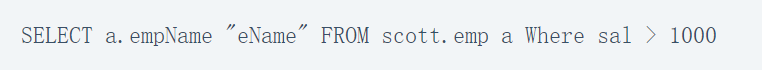
The data for the target column “eName” comes from the scott.emp.empName column, so we have a direct data flow like this:

The result set RS-1 produced by the select list is a relation, including columns and rows.
dataflow in XML
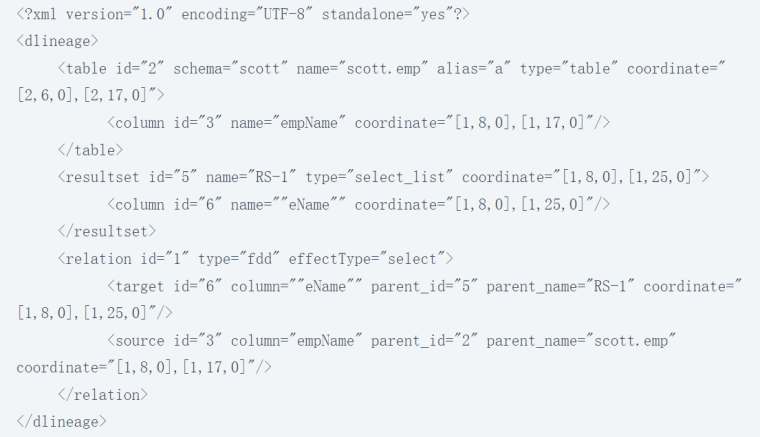
The above relationship represents the data flow from the source column with id=3 to the destination column with id=6.
The data flow is as shown in the figure:

2. Function
During data flow analysis, functions play a key role, accepting columns as arguments and producing results that may be scalar or set-valued.
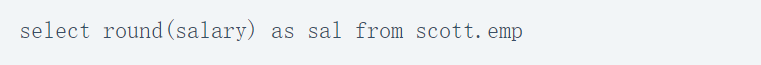
In the above SQL, a direct data flow is generated from the column salary to the round function:
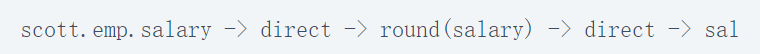
The data flow is as shown in the figure:
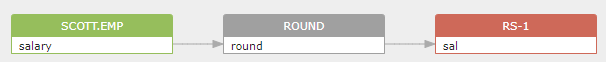
dataflow in xml
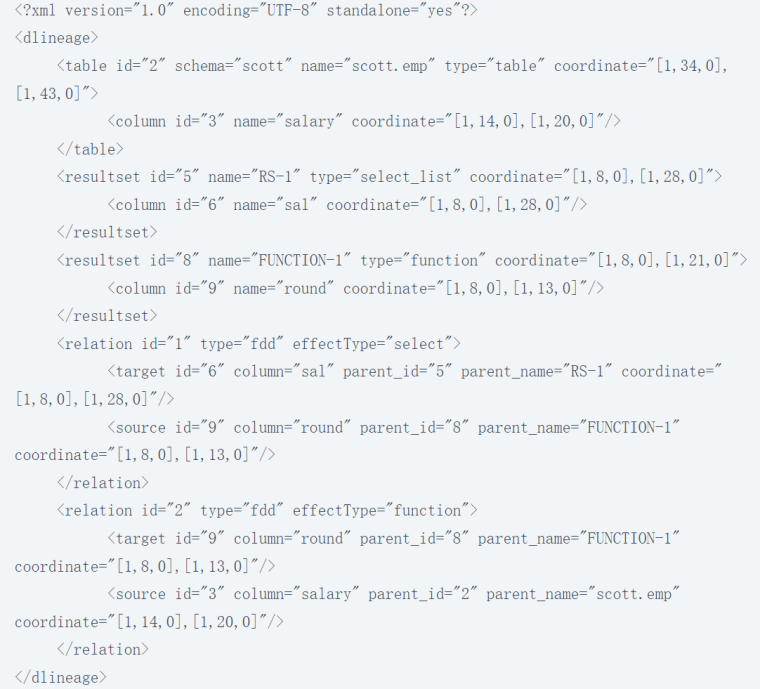
The data flow is as shown in the figure:
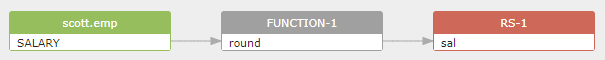
If you turn off “show function” and set the “/if” option, the data flow results as follows:

Conclusion
Thank you for reading our article and we hope it can help you to have a better understanding of Gudu SQLFlow direct data flow. If you want to learn more about Gudu SQLFlow data lineage software, we would like to advise you to visit their official website for more information.
As one of the best data lineage tools available on the market today, Gudu SQLFlow can not only analyze SQL script files, obtain data lineage, and perform visual display, but also allow users to provide data lineage in CSV format and perform visual display.

