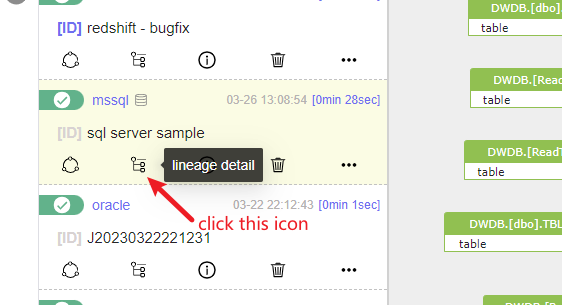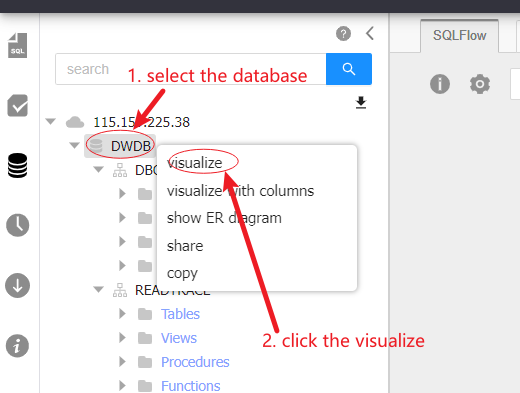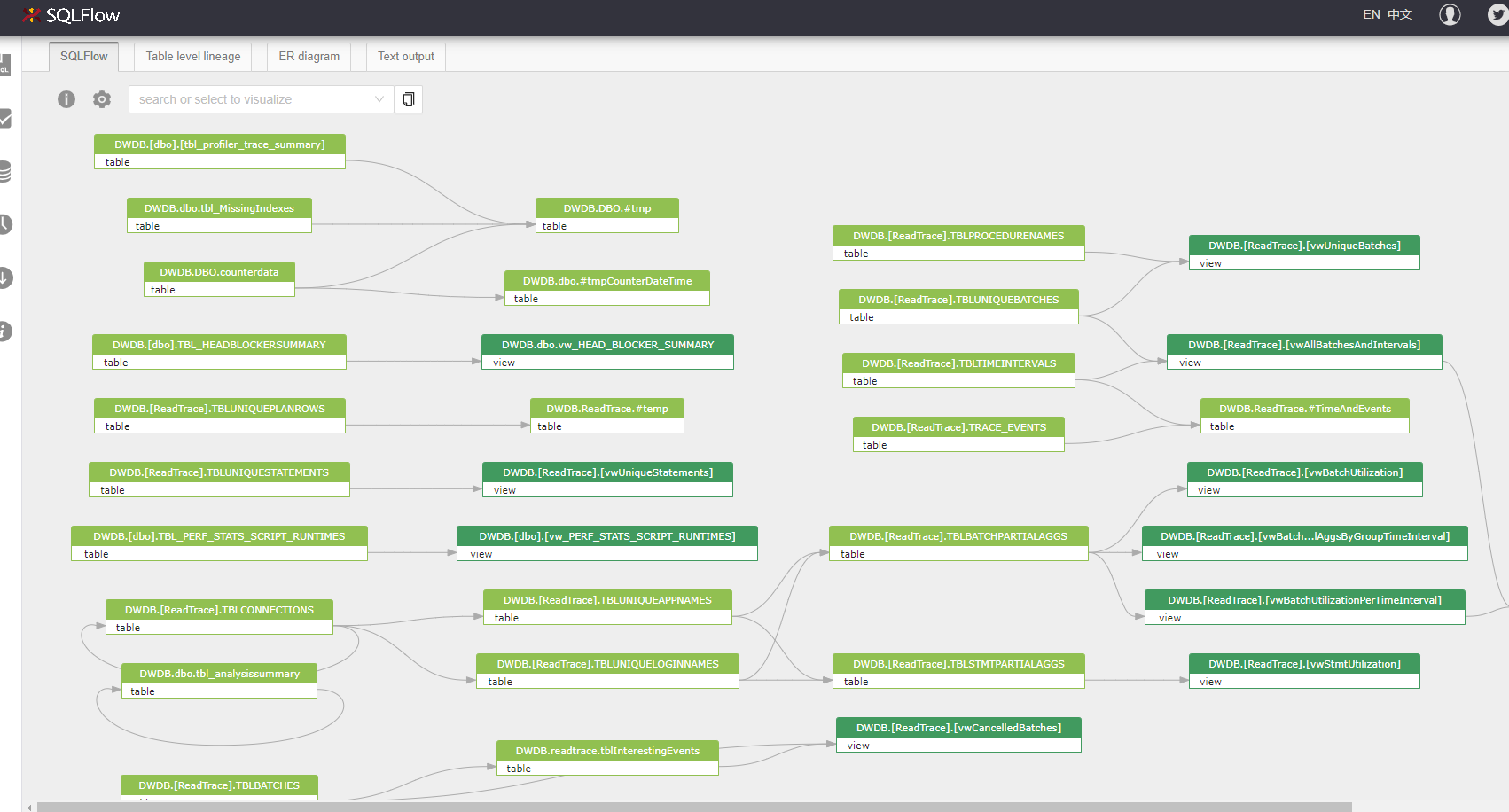How to use Gudu SQLFlow to discover data lineage from SQL Server database
It is pretty easy to retrieve data lineage from a SQL Server database by using Gudu SQLFlow. Please following those steps and you will get the data lineage in a visual presentation in several minutes.
1. Visit the Gudu SQLFlow cloud version
Please sign up to use Gudu SQLFlow.
2. Click the button to open a connection dialog
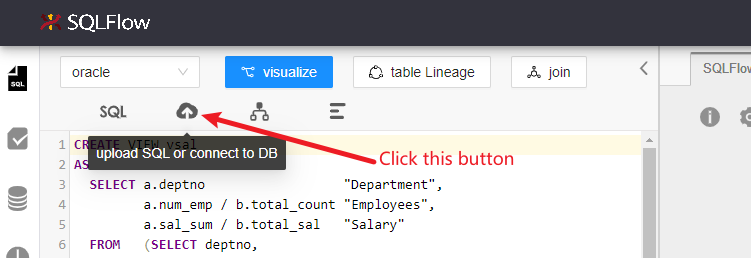
3. Fill in the database connection parameters
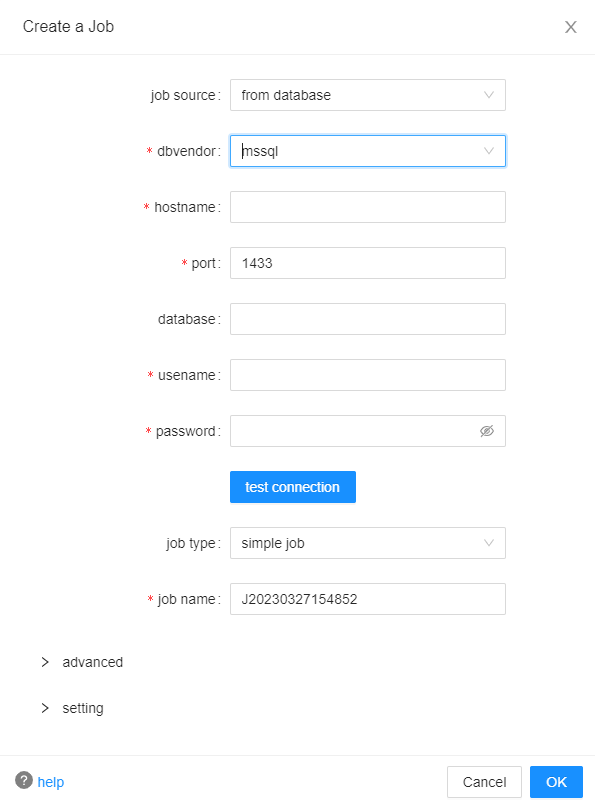
You may click the “test connection” after filling in all necessary parameters to make sure your SQL Server database is accessable.
4. Access the data lineage from the Job panel
Gudu SQLFlow will connect to the SQL Server database and retrieve the data lineage for you automatically. Usually, it will be accomplished in several minutes.
Once the data lineage is ready, please click the “Job list” icon on the left side and double click the job you just created to see the data lineage.
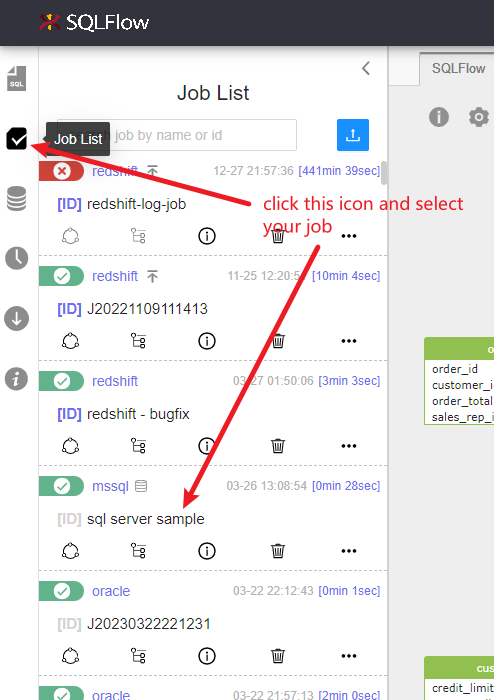
or click the lineage detail icon: