New release: SQL Pretty Printer 3.1.0
Hello everyone!
It’s been three months since our last release(v3.0.7), and it feels much longer for some reason. We’ve been really busy.
How have you been? We missed you! 🙂
We have some nice updates for you today.
Portable version
SQL Pretty Printer desktop version now is a portable software(also known as portable application), It is suitable for use on portable drives such as a USB (thumb) drive. You can carry SQL Pretty Printer on a portable drive for use on any computer. Application Settings and format options are stored with, and can be carried around with SQL Pretty Printer, Leaves a zero “footprint” on any PC it’s run on after being used.
It’s quite easy to create a portable version after install SQL Pretty Printer on your computer, Just click menu item from Help->Create portable version, and then start SQL Pretty Printer from directory where portable version was created.
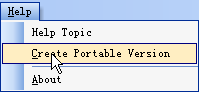
Better support for multiline comments, all lines in the comment block to be left-aligned with the indented code below the comments.

New layout options to control empty lines between consecutive set/declare statements

New layout options for function call parameters.
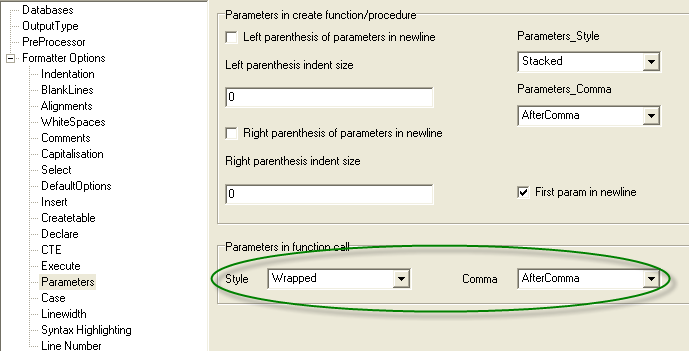
Able to add user customized keywords or non-keywords
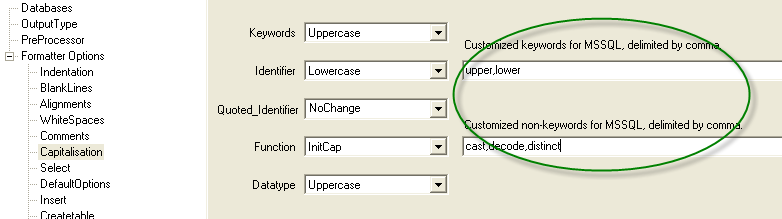
if a keyword was also a function name, then it was processed as a keyword by SQL Pretty Printer.
CASE SENSITIVE in some SQL Server SQL statements.
Because the default setting for SQL Pretty Printer before V3.0.7 was to change all identifier to lower case. This may broke all of the SQL openxml statements since the case of the columns in the schema portion of the statement must match the input xml blob casing.
Obviously, resolving this issue was just a matter of going into the configuration template for SQL Pretty Printer and setting the configuration option of identifiers to preserve original casing.
We change default case setting for identifier to lower case in this version.
Xml method query(),value(),exist(),modify(),nodes() keep lowercase no matter what case option was chosen for function case options.
Oracle SQL dialect syntax support enhanced
- Create table tablename tablespace tn nologging parallel as select f from t
- Pipedlined in return type of function in create package/function.
- Pipe row statement is supported in create function.
- NUMBER(*,0) was supported in create table statement.
- Lob_storage_clause in column_properties of table_properties in create table.
- Comment keyword can be used in typename.
- FOR R1 IN C1() LOOP, no parameters in C1().
- Merge statement, table alias is optional.
- ALTER TABLE _name_of_table MODIFY _name_of_field NUMBER(5,0).
- Execute statement can be top level sql of plsql.
- Last_value, first_value function
- dbms_lobs.open()
- RIGHT keyword can be column name in insert into (column names).
- Support exception name like this: UTL_SMTP.transient_error OR UTL_SMTP.permanent_error
- Right keyword can be arguments of function.
- Year keyword can be field name of TYPE rec_pmas_set IS RECORD.
- Year keyword can be plsql column name like tablename.year%type
- Handle ‘%\_INF’ correctly.
SQL Server SQL dialect syntax support enhanced
- IDENTITY can’t be treated as typename.
DB2 SQL dialect syntax support enhanced
- Support concat operator in select list.
Other Changes and Bug Fixes
fix small things here and there in this release, Here’s what’s we did:
- Performance improved while format SQL for the first time.
- Program halts for some SQLs.
- Select statement in create table not indent correctly.
- Access Violation to process some syntax invalid SQL.
- Index was out of range exception while dealing some SQL Server SQLs.
- Typo in confing dialog.
- Able to generate output SQL even if there are syntax errors in input SQL when output type was set to html/rtf/txt keep layout.
How do I update?
- SQL Pretty Printer desktop version: here
- SQL Pretty Printer Add-In for SSMS: here
- SQL Pretty Printer Add-In for VS: here
If you like to be notified about announcements and updates about SQL Pretty Printer, you can subscribe to this blog here via RSS, or via email.

